Print Your First Project
Congratulations! You’ve set up an account for yourself and your team. Now you are ready to add your first order to get your project printed.
Here’s a screencast to show you how to add a new order:
Add a New Order

We understand you have specific requests when it comes to printing your materials. For example, today you may need to print an A4-size booklet in black and white, it may be tough to put that in words.
Our interface is humanly intuitive and user-friendly. All the options are laid out for you in dropdown format, just click your mouse over the specific items and you can select your desired option appropriately.
Let’s go through the different options one-by-one.
Select Expected Delivery Date
Here is a screencast to show how to inform us of your desired delivery date:
Choose Date from Calendar

Select Your Paper Size
We provide sizes A3, A4, A5 and A6. Make sure you select the exact size you need for your project to turn out the way you want. A dropdown box will appear when you click the paper size box, take a pick from there.
What Size are You Printing?